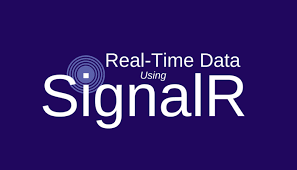Before start considering SingalR to solve your business problem, you need to make sure that you have the right environment. Signal R can’t be installed in all .net environment as it has minimum requirements… below is the constraints that you have when developing SingalR applicaiotns:
1. Operating System Constraints:
SingalR applications can be installed on the followings operating systems:
- Windows Server 2012
- Windows Server 2008 R2
- Windows 8 and Windows 8.1
- Windows 7
- Windows 10
- Windows Azure.
2. .Net Framework Constraints:
You need to develop your SingalR application using .net 4.5+
3. IIS Constraints:
SingalR app needs to be hosted on the followings IIS versions
- IIS 8
- IIS 8 Express
- IIS7 Support for extensionless URLsis required
- IIS 7.5 Support for extensionless URLsis required
- IIS application pool needs to be running in the integrated mode. Classic mode is not supported.
4. Client Side Scripting Constraints:
Web applications that SignalR communicating with needs to have JQuery version 1.6.4 or greater.
5. Web Browsers Constraints:
SignalR can be used with variety of web browsers, but typically only the latest 2 versions are supported.
The following is the list of web browsers that supported by SignalR at the time of writing this post:
- Microsoft Internet Explorer versions 8, 9, 10, and 11. Modern, Desktop, and Mobile versions are supported.
- Mozilla Firefox: for both Windows and Mac versions.
- Google Chrome: for both Windows and Mac versions.
- Safari: for both Mac and iOS versions.
- Opera: for Windows only.
- Android browser