Usually when you have a large list of data; you will need to have summary and statistics out from this list to take decisions. I mean by summary things like:
1. How many records do we have under certain category?
2. What is the best time that my product is being sold?
3. How my salespersons performing during the course of certain period?
The easiest way to get the answers of the above questions is to create a pivot table on Microsoft Excel. Pivot tables are interactive tables where it extract data and summaries the data in a more meaningful format. It will make it easy to analyze and make comparisons detect what kind of decisions you need to do.
Let’s assume that we have the following list and we need to extract summary data from it.
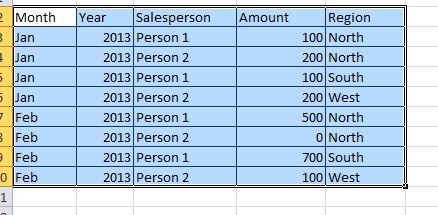
to create pivot table do the followings:
1. highlight your data table.
2. from insert tab; Click on Pivot table
3. make sure the Table/Range is selecting the correct range of data that you need to create your report against.
4. Click OK
5. Configure your items as showing on the below snapshot
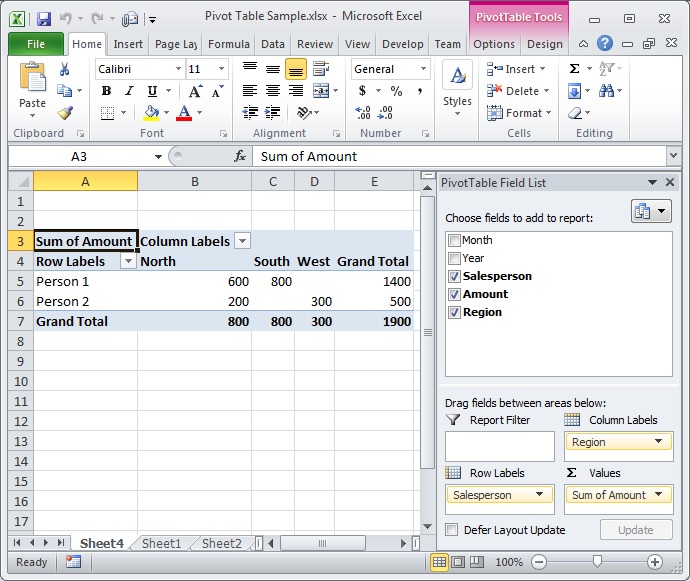
I would recommend to play with the columns and rows to let you understand the concept in a solid way. using Pivot table will save time and effort when you are create reports to take decision up on. I’m attaching sample data here if you would like to download and play with it.
