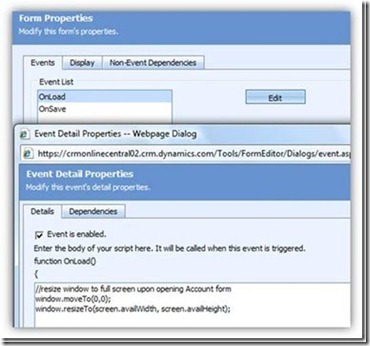Recently a customer asked me how to open the PhoneCall window(any window) form in a larger window. It’s a simple matter of a little bit of JavaScript.
-
Navigate to the main Account form as follows:
-
Go to Settings
-
Choose Customization
-
Choose Customize Entities
-
Open PhoneCall Entity ( or any entity you want)
-
Go to Forms and Views
-
Open Form window
-
Open the Form Properties window
-
On the Events tab make sure that OnLoad is highlighted, then click Edit. Paste the following Javascript code and make sure that the box for Event is enabled is checked.
|
//resize window to full screen upon opening Account form |
- (Below is the screenshot of what this should look like.)
- Save and close the form, then Publish the entity.