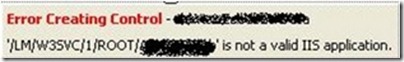If you face this error while trying to open a web application project
Error Creating Control – control_Name
‘/LM/W3SVC/1/Root/Project_Name’ is not a valid IIS application.
You can resolve this error by following the below steps , the root cause of this error is the incorrect mapping between web application project and the virtual directory in your IIS.
To Resolve this error , follow the following steps:
1-Right click – you web application project and select Properties -> Web
2- in the server section choose Use IIS Web Server -> then click Create Virtual.
3- Clean your project from any DDLs that was previously complied and compile your project again.
By doing the above steps this issue should got resolved.