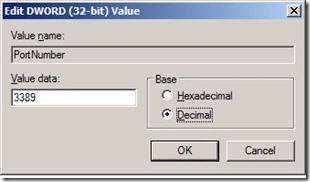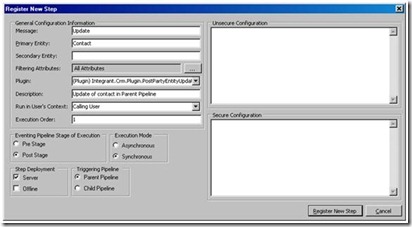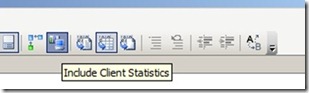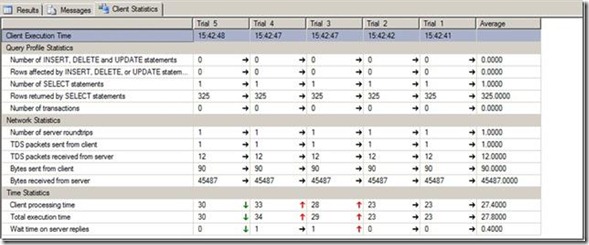|
public class PreReplacePrivilege:IPlugin
{
#region IPlugin Members
public void Execute(IPluginExecutionContext context)
{
if (context.MessageName == "ReplacePrivileges")
{
if (context.InputParameters.Contains("RoleId"))
{
context.SharedVariables["PreRolePrivilagesValues"] =
Utilities.GetRolePrivilages(context.InputParameters.Properties["RoleId"].ToString(),
context.CreateCrmService(true));
context.SharedVariables["RoleId"] = context.InputParameters.Properties["RoleId"];
}
}
}
#endregion
}
static class Utilities
{
/// <summary>
/// Get privilages for Roles.
/// </summary>
public static Dictionary<string, string> GetRolePrivilages(string roleId, ICrmService crmService)
{
Microsoft.Crm.Sdk.Query.AllColumns cols = new Microsoft.Crm.Sdk.Query.AllColumns();
Dictionary<Guid, string> privileges = GetAllPrivilages(crmService); //Get list of all privileges
RetrieveRolePrivilegesRoleRequest request = new RetrieveRolePrivilegesRoleRequest();
request.RoleId = new Guid(roleId);
RetrieveRolePrivilegesRoleResponse response = (RetrieveRolePrivilegesRoleResponse)crmService.Execute(request);
Dictionary<string, string> rolePrigivleges = ResolvePrivilageNames(privileges, response.RolePrivileges);
return rolePrigivleges;
}
/// <summary>
/// Get all privilages on system
/// </summary>
/// <param name="crmService"></param>
/// <returns></returns>
private static Dictionary<Guid, string> GetAllPrivilages(ICrmService crmService)
{
Dictionary<Guid, string> privilages = new Dictionary<Guid, string>();
RetrievePrivilegeSetRequest requestp = new RetrievePrivilegeSetRequest();
requestp.ReturnDynamicEntities = true;
RetrievePrivilegeSetResponse responsep = (RetrievePrivilegeSetResponse)crmService.Execute(requestp);
foreach (DynamicEntity p in responsep.BusinessEntityCollection.BusinessEntities)
{
privilages.Add( ((Key)p["privilegeid"]).Value,p["name"].ToString());
}
return privilages;
}
/// <summary>
/// Resolving Privileges Names
/// </summary>
/// <param name="rolePrivilegesList"></param>
/// <param name="crmService"></param>
/// <returns></returns>
public static Dictionary<string, string> ResolvePrivilageNames(RolePrivilege[] rolePrivilegesList, ICrmServicecrmService)
{
Dictionary<Guid, string> privileges = GetAllPrivilages(crmService);
Dictionary<string, string> rolePrigivleges = new Dictionary<string, string>();
foreach (RolePrivilege r in rolePrivilegesList)
{
rolePrigivleges.Add(privileges[r.PrivilegeId], r.Depth.ToString());
}
foreach (KeyValuePair<Guid, string> pair in privileges)
{
if (!rolePrigivleges.ContainsKey(pair.Value))
rolePrigivleges.Add(pair.Value, "None");
}
return rolePrigivleges;
}
public static string GetPropertyValue(object property)
{
try
{
if (property.GetType() == typeof(CrmBoolean))
return ((CrmBoolean)property).Value.ToString();
else if (property.GetType() == typeof(CrmDateTime))
return ((CrmDateTime)property).UserTime.ToString();
else if (property.GetType() == typeof(Owner))
return ((Owner)property).Value.ToString();
else if (property.GetType() == typeof(Lookup))
return ((Lookup)property).Value.ToString();
else if (property.GetType() == typeof(Picklist))
return ((Picklist)property).Value.ToString();
else if (property.GetType() == typeof(StringProperty))
return ((StringProperty)property).Value.ToString();
else if (property.GetType() == typeof(LookupProperty))
return ((LookupProperty)property).Value.name.ToString();
else if (property.GetType() == typeof(OwnerProperty))
return ((OwnerProperty)property).Value.name.ToString();
else if (property.GetType() == typeof(PicklistProperty))
return ((PicklistProperty)property).Value.name.ToString();
else if (property.GetType() == typeof(CrmDateTimeProperty))
return ((CrmDateTimeProperty)property).Value.UserTime.ToString();
else if (property.GetType() == typeof(KeyProperty))
return ((KeyProperty)property).Value.Value.ToString();
else if (property.GetType() == typeof(CrmBooleanProperty))
return ((CrmBooleanProperty)property).Value.Value.ToString();
else if (property.GetType() == typeof(CrmDecimalProperty))
return ((CrmDecimalProperty)property).Value.Value.ToString();
else if (property.GetType() == typeof(CrmFloatProperty))
return ((CrmFloatProperty)property).Value.Value.ToString();
else if (property.GetType() == typeof(CrmMoneyProperty))
return ((CrmMoneyProperty)property).Value.Value.ToString();
else if (property.GetType() == typeof(CrmNumberProperty))
return ((CrmNumberProperty)property).Value.Value.ToString();
else if (property.GetType() == typeof(CustomerProperty))
return ((CustomerProperty)property).Value.name.ToString();
else if (property.GetType() == typeof(CustomerProperty))
return ((CustomerProperty)property).Value.name.ToString();
else if (property.GetType() == typeof(StatusProperty))
return ((StatusProperty)property).Value.name.ToString();
else if (property.GetType() == typeof(StateProperty))
return ((StateProperty)property).Value.ToString();
else if (property.GetType() == typeof(UniqueIdentifierProperty))
return ((UniqueIdentifierProperty)property).Value.Value.ToString();
else if (property == null)
return "";
else
return property.ToString();
}
catch
{ return ""; }
}
public static AuditDifferenceCollection AddDifferences(IMetadataService metaService, string entityName,DynamicEntity preImage, DynamicEntity postImage)
{
AuditDifferenceCollection col = new AuditDifferenceCollection();
System.Collections.Hashtable attributesMetadata =
MetadataHelper.GetEntityAttributeMetadata(metaService, entityName, Microsoft.Crm.Sdk.Metadata.EntityItems.IncludeAttributes);
//For any Message that has a Pre and/or Post Image. I will add the values to the Audit Differences.
foreach (Property prop in preImage.Properties)
{
if(prop.GetType()!= typeof(KeyProperty) && prop.Name!="modifiedby" && prop.Name != "modifiedon" && prop.Name != "createdby" && prop.Name != "createdon")
{
col.Add(new AuditDifference(prop.Name,attributesMetadata[prop.Name].ToString(),Utilities.GetPropertyValue(prop), ""));
}
}
foreach (Property prop in postImage.Properties)
{
if(prop.GetType()!= typeof(KeyProperty) && prop.Name!="modifiedby" && prop.Name != "modifiedon" && prop.Name != "createdby" && prop.Name != "createdon")
{
if (col.Contains(prop.Name))
{
AuditDifference diff = col[prop.Name];
diff.CurrentValue = Utilities.GetPropertyValue(prop);
col[prop.Name] = diff;
}
else
{
col.Add(new AuditDifference(prop.Name, attributesMetadata[prop.Name].ToString(),"",Utilities.GetPropertyValue(prop)));
}
}
}
return col;
}
public static AuditDifferenceCollection AddDifferences(IMetadataService metaService, string entityName,Dictionary<string, string> preValues, Dictionary<string, string> postValues)
{
AuditDifferenceCollection col = new AuditDifferenceCollection();
if (preValues != null && preValues.Count > 0)
{
foreach (KeyValuePair<string, string> entry in preValues)
{
col.Add(new AuditDifference(entry.Key + ":" + entry.Value, entry.Value, ""));
}
}
if (postValues != null & postValues.Count > 0)
{
foreach (KeyValuePair<string, string> entry in postValues)
{
if (col.Contains(entry.Key + ":" + entry.Value))
{
AuditDifference diff = col[entry.Key + ":" + entry.Value];
diff.CurrentValue = entry.Value;
col[entry.Key + ":" + entry.Value] = diff;
}
else
{
col.Add(new AuditDifference(entry.Key + ":" + entry.Value, "", entry.Value));
}
}
}
return col;
}
public static string AddAttributeToList(string value, string list)
{
if (list.IndexOf(value) == -1)
{
if (list == "")
list = value;
else
|