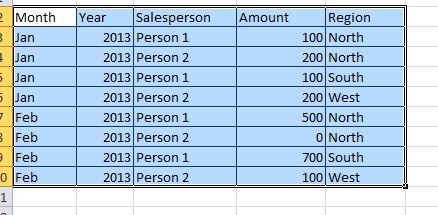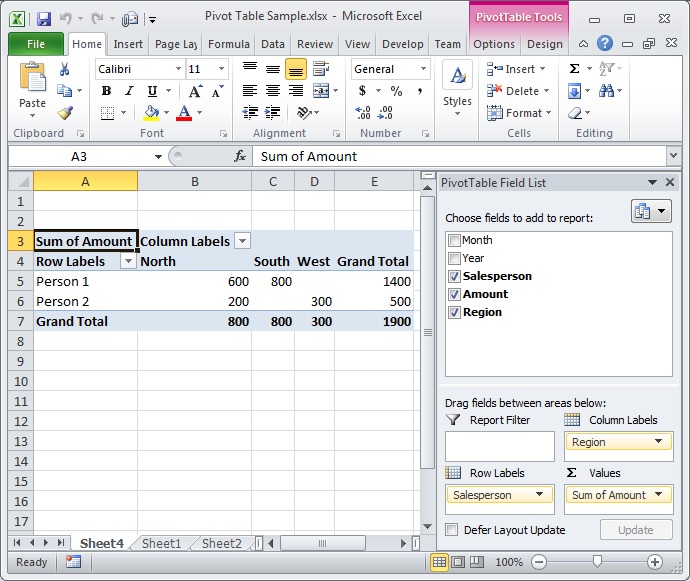Responsive web design is a web design approach that is aimed at crafting sites to provide an optimal viewing experience, easy reading and navigation with minimal efforts of resizing, panning, and scrolling – across wide range of devices including mobile, tablets and desktop devices. Mainly the Responsive web design position the page content in a fluid, proportion-based grids, flexible images, and CSS3 media queries, an extension of the @media rule.
Mobile and tablet devices adoption is rapidly grow all over the world; thus it is becoming more critical to have websites that looking good in those devises and make users feel comfortable while using your website on small screens as well as on large screens. Based on recent stats on the market, the sales for mobile and tablet devices overtake the sales for desktop devices which is making to have your website looking good on those devices essential for your organization success.
When you start thinking of having website that looks good on mobile and tablet devices , you will have 2 options;
- Build a separated website for mobile devices and another one for desktop.
- Using responsive design technique to have single website that works on both desktop and mobile devices.
Both options are valid and debatable… each of these options has its own pros and cons. Which one to adopt and go with depends on your business and what factors to consider. It is not the target
Google in general is recommending to go with Responsive web design approach… it will help you a lot in many areas.. For me, I hate code duplication. For the marketing guys they hate to duplicate the marketing content in many places.. Responsive web design will help on solving both problems and make those things centralized in one place and get rid of the headache of duplicated code/contents.